
You can find purchase details in the app store by following the method below.
1) Launch the App Store.
2) Touch the profile icon in the upper right corner
3) Touch your email address at the top
4) Check your Purchase History
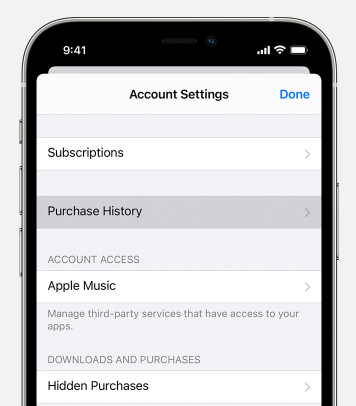
Please Note:
You can also check your purchase history in the Web version.
1) Go to https://reportaproblem.apple.com/
2) Sign in with your Apple ID and password.
3) A list of your recent purchases appears.