
There are many ways to purchase in-app items at House of Slots.
1) Coin Shop
If you look at the top of the lobby, there is a button "Sales" and you go to the store when you touch it.
The chip & VIP points offered vary depending on the price, and the Best Value tagged product offers huge benefits!
▶ Sales button is in a green color.
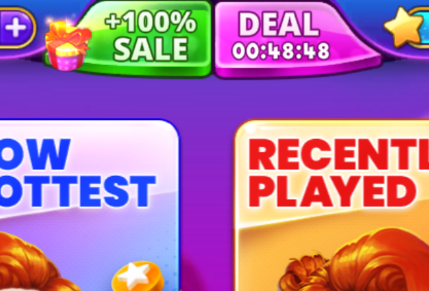
▶ Very first page you can see in a Coin Shop

2) Best Deal
There is a time limit due to irregular sales that appear as pop-up messages.
The benefits are much better than the items sold in the In-app Store, but don't miss it because it's not a frequent opportunity!
▶ You can check this out from "Deal" section.
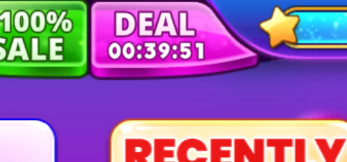
▶ It may (or not) show on the lobby.

3) Break Piggy
It is an item that can be purchased by touching the piggy bank icon located in the upper right corner of the lobby screen.
It also offers better benefits than the In-app Store!
▶ Piggy icon at the upper right side of the lobby
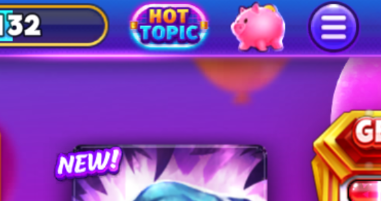
Please note:
In-app Store offers items other than chips.
▶ Boom Faster! : Level Up Reward X2 (100% Faster!)
▶ Level up Faster! : Level up 100% Faster!
▶ Level Boom : Level Up reward X2 (24 Hours)
