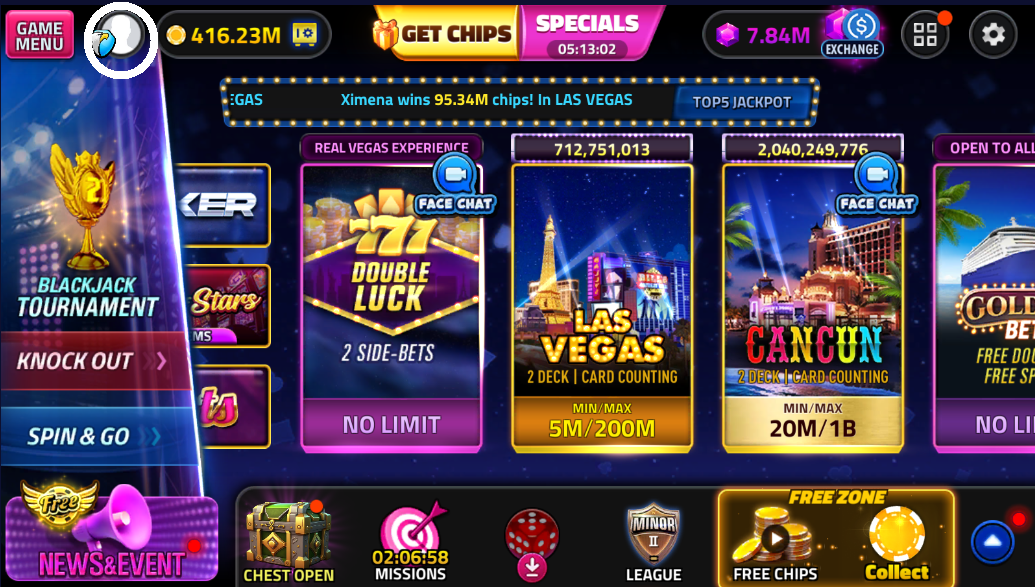Q. How to change my nickname?
To change the nickname, follow the steps below:
1. Click your profile on the main lobby.
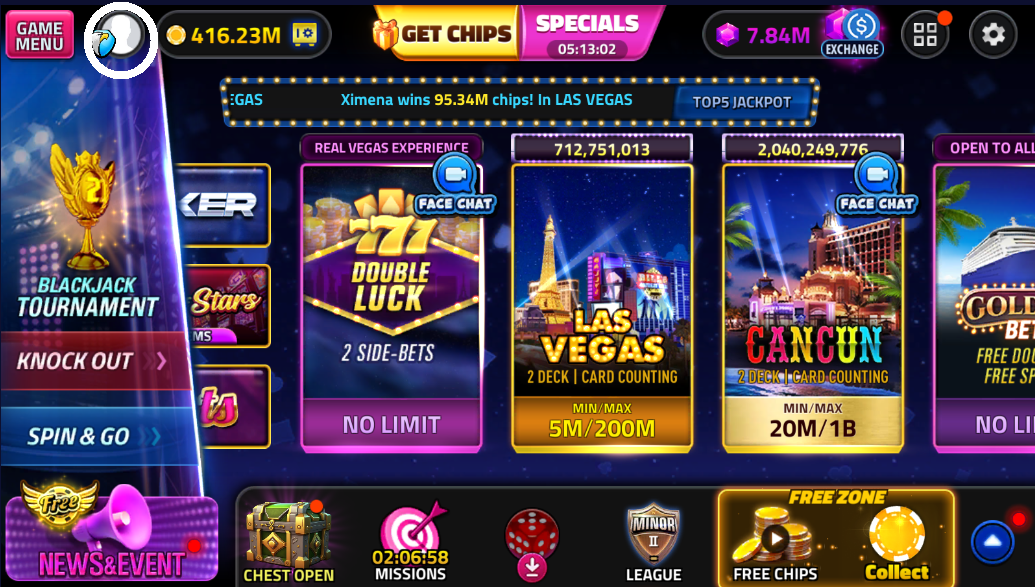
2. Click the pencil icon on the upper left corner of your profile.
3. Choose the change nickname.

4. Click your current nickname, then type the new one.