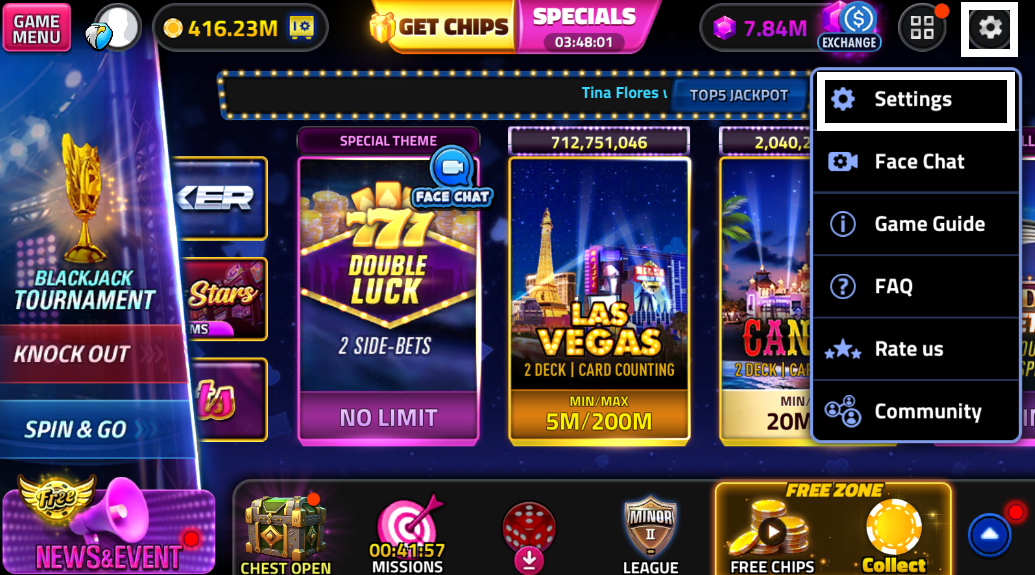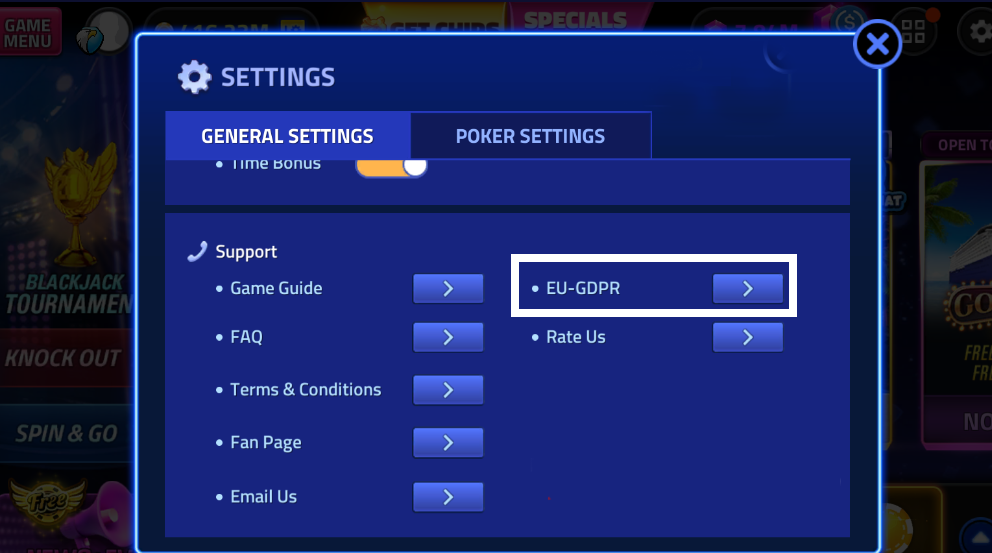Q. How can I delete my Account?
If you want to delete your account, here are the steps TAKE NOTE:
this is a permanent choice and cannot be retracted once it has been completed:
1. Tap the gear icon in the upper right corner of the main lobby.
2. Tap settings.
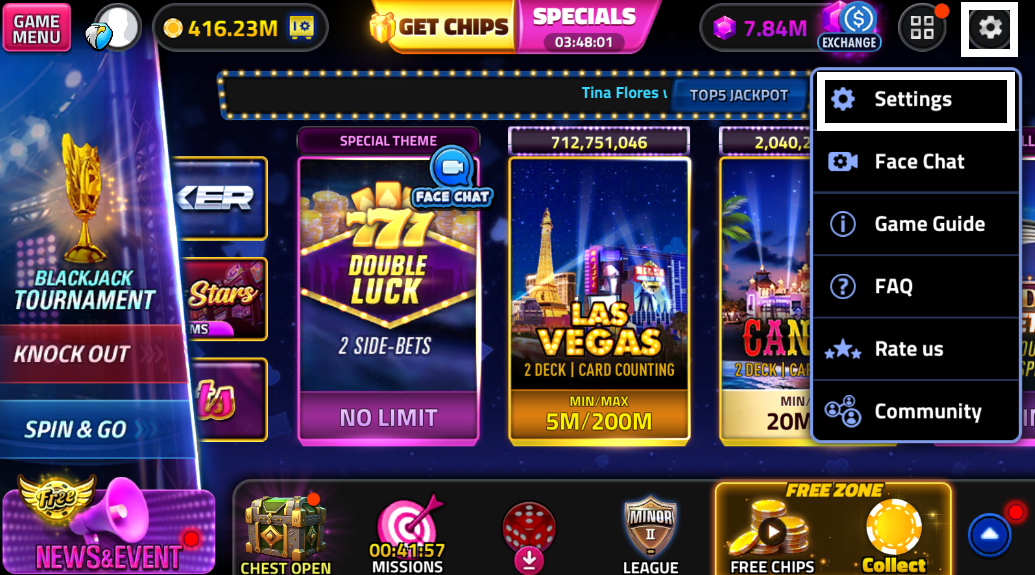
3. Scroll down to the bottom part of the General Settings in the Support category.
4. Tap the EU-GDPR.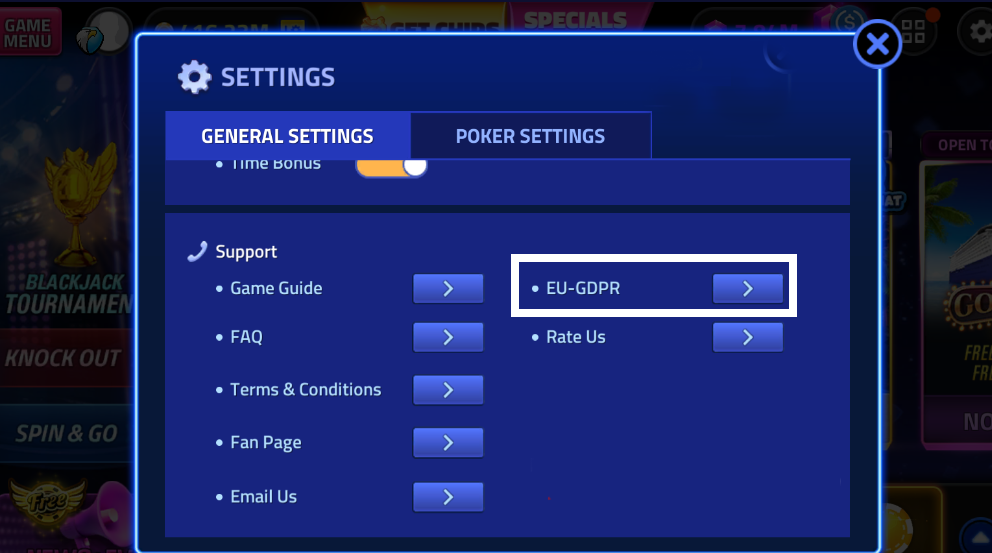
5. Please CAREFULLY read the Account Deletion Request, then if you are absolutelty sure, scroll down.
6. Type the message shown in the blank textbox, then tap Enter.
Keep in mind that:
- Once your request is verified, we will proceed with the account deletion.
- All your personal information will be permanently removed from our systems.
- We strongly advise you to carefully consider your decision, as the account deletion process is irreversible.
- It may take up to one week for all your information to be completely removed from our records.
- House of Blackjack and Poker are Unified Services, so when your account is deleted on one side, your account on the other side will also be deleted.
Did you delete the app?
It's OK. You can still request the Account deletion!
Please contact us through HOB_Support@massivegaming.io with your Login ID or Email address used for Facebook / Google Membership!
We will let you know after the deletion is done!